



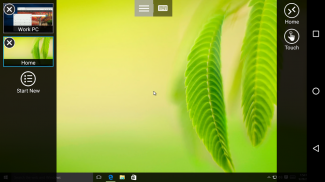
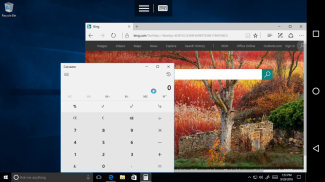


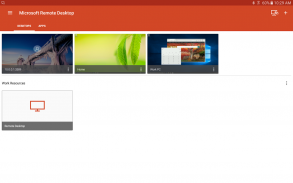
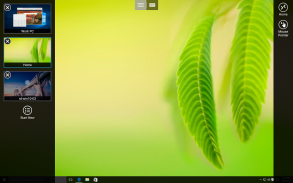
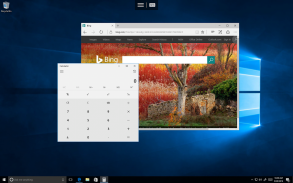
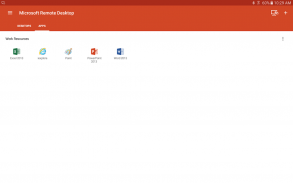
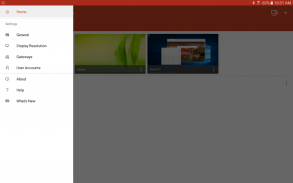
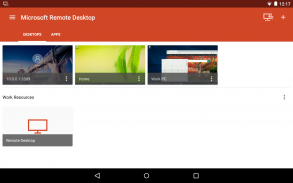

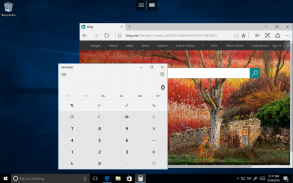
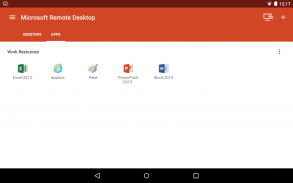
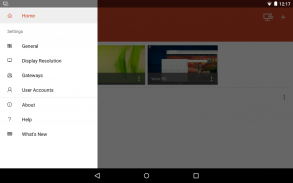

Mô tả của Microsoft Remote Desktop
Use the Microsoft Remote Desktop app to connect to a remote PC or virtual apps and desktops made available by your admin. With Microsoft Remote Desktop, you can be productive no matter where you are.
Getting Started
+ Learn how to use Microsoft Remote Desktop at https://aka.ms/rdanddocs.
+ Learn about our other Remote Desktop clients at https://aka.ms/rdclients.
+ Submit feedback at https://aka.ms/rdandfbk.
Features
+ Access remote PCs running Windows Professional or Enterprise and Windows Server
+ Access remote resources published by your IT admin
+ Connect remotely through a Remote Desktop Gateway
+ Rich multi-touch experience supporting Windows gestures
+ Secure connection to your data and applications
+ Simple management of your connections from the Connection Center
+ High-quality video and audio streaming
Permissions
This app requires certain permissions to use features in the app. These are enumerated below.
Optional access
[Storage]: access authority is required to access local drives and documents from the Remote Desktop session when the Redirect local storage feature is enabled.
Sử dụng ứng dụng Microsoft Remote Desktop để kết nối với PC từ xa hoặc các ứng dụng ảo và máy tính để bàn do quản trị viên của bạn cung cấp. Với Microsoft Remote Desktop, bạn có thể làm việc hiệu quả bất kể bạn ở đâu.
Bắt đầu
+ Tìm hiểu cách sử dụng Microsoft Remote Desktop tại https://aka.ms/rdanddocs.
+ Tìm hiểu về các máy khách Remote Desktop khác của chúng tôi tại https://aka.ms/rdclents.
+ Gửi phản hồi tại https://aka.ms/rdandfbk.
Tính năng
+ Truy cập PC từ xa chạy Windows Professional hoặc Enterprise và Windows Server
+ Truy cập tài nguyên từ xa được xuất bản bởi quản trị viên CNTT của bạn
+ Kết nối từ xa thông qua Remote Desktop Gateway
+ Trải nghiệm đa chạm phong phú hỗ trợ cử chỉ Windows
+ Kết nối an toàn với dữ liệu và ứng dụng của bạn
+ Quản lý đơn giản các kết nối của bạn từ Trung tâm kết nối
+ Truyền phát video và âm thanh chất lượng cao
Quyền
Ứng dụng này yêu cầu một số quyền nhất định để sử dụng các tính năng trong ứng dụng. Đây là những liệt kê dưới đây.
Truy cập tùy chọn
[Lưu trữ]: cần có quyền truy cập để truy cập các ổ đĩa và tài liệu cục bộ từ phiên Remote Desktop khi tính năng Lưu trữ cục bộ Redirect được bật.










